How can we help you?
-
Exchanges
- How do I pick a strength?
- Can I exchange my reed?
- Can I exchange a bassoon or oboe reed?
- I've submitted my exchange form on the website, but haven't heard back.
- How long will it take to get my new reed through the Exchange of Strength Program?
- How can I do multiple exchanges?
- I filled out the Exchange of Strength form but can't hit "Submit"
-
Product Information
-
- Caring for your Légère reed.
- Is it possible to modify my Légère reed?
- How do I fix leaking on my Légère Oboe reed?
- My bassoon reed is falling off the bocal. How can I fix this?
- My Légère cracked. What do I do?
- Which mouthpiece does Légère work with?
- How do I troubleshoot problems with Legere saxophone reeds, like squeaking or buzzing?
- How do I know if I need a softer or harder Legere reed?
- Why should I rotate my saxophone reeds?
-
- What is a synthetic reed?
- How do Légère Reeds differ from cane reeds?
- Is it time for a new reed?
- How long will one Légère reed last?
- How do I use the Légère reed case?
- Why should I store my Légère reed when not in use?
- Can I wear lipstick/ lip balm with Légère?
- Do Légère reeds contain BPA or other harmful chemicals?
- Are Légère reeds recyclable?
- How do I break in a Légère Reed?
- What is the difference between Classic, Signature and European cuts?
- I'm new to Légère, what reed should I buy? (Single Reeds)
- Discontinued 1/4 strengths for Classic and Studio Cut
- My strength has been discontinued - what should I play now?
- I'm new to Légère, what reed should I buy? (Double Reeds)
- What is the playability of a Légère reed?
- New Names, Same Reeds
- NEW! American Cut Saxophone reeds
- What ligatures work with Légère Reeds?
- What strength reed should I play on my mouthpiece?
- What is the difference between Classic, Signature, Studio Cut and American Cut reeds for saxophones?
- How do I break in a Légère Reed?
- How do I store my Légère Reeds?
-
-
Purchasing
-
Légère Locations
-
Woodwind Knowledge Base
-
- What is a good setup for marching band clarinet?
- What is a good setup for classical chamber and solo clarinet?
- What is a good setup for classical orchestral clarinet?
- What is a good setup for jazz clarinet?
- What is a good clarinet setup for beginners?
- What is the best way to store a clarinet when not in use?
- What do I practice on clarinet?
- Why should I rotate my clarinet reeds?
-
- What is a good saxophone setup for beginners?
- What is a good setup for marching band saxophone?
- What is a good setup for classical saxophone?
- What is a good setup for contemporary saxophone?
- Do saxophones need high F# keys?
- What is a good setup for jazz saxophone?
- What is the best way to store my saxophone when not in use?
- What do I practice on saxophone?
- Why should I rotate my saxophone reeds?
- What is the difference between saxophone mouthpiece tip openings?
- Why do some players prefer stronger reeds?
- What makes Légère Reeds different from other synthetic reeds?
- How do I get a better tone on saxophone and clarinet?
- How do I troubleshoot problems with Legere saxophone reeds, like squeaking or buzzing?
- How do I know if I need a softer or harder Legere reed?
- What strength does a beginner use?
- How do I choose the right bassoon reed strength?
- How do I choose the right oboe reed strength?
- Are there any tips for improving Légère reed longevity?
- How do I know if my Légère reed needs replacement?
- What are the best saxophone reeds?
-
I filled out the Exchange of Strength form but can’t hit “Submit”
You are here:
Please ensure all required form fields are properly filled out while submitting your exchange form. If the Submit button is greyed out, it means there is required information missing.
The most commonly missed fields are:
- Postal Code
- Region (Address)
- Picture of receipt
To upload the image of your receipt, please click the “Choose File” button, and find the appropriate image on your computer.
Accepted file types for the receipt are: jpg, png. There is a maximum file size of 4 MB. The photo/screenshot of receipt must be uploaded within 30 days of purchase. The purchase date must be visible on the receipt.
Please note, it could take up to 30 seconds for the form to go through.